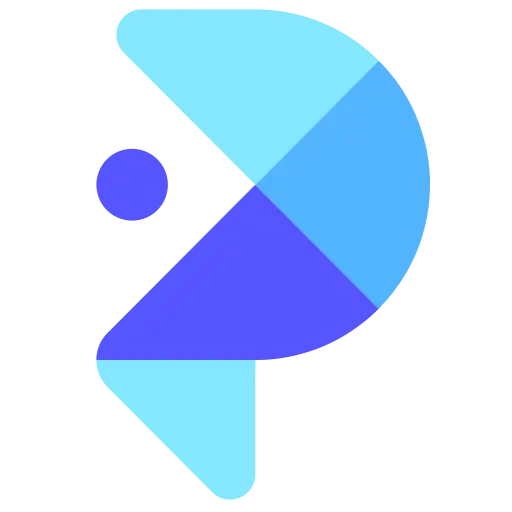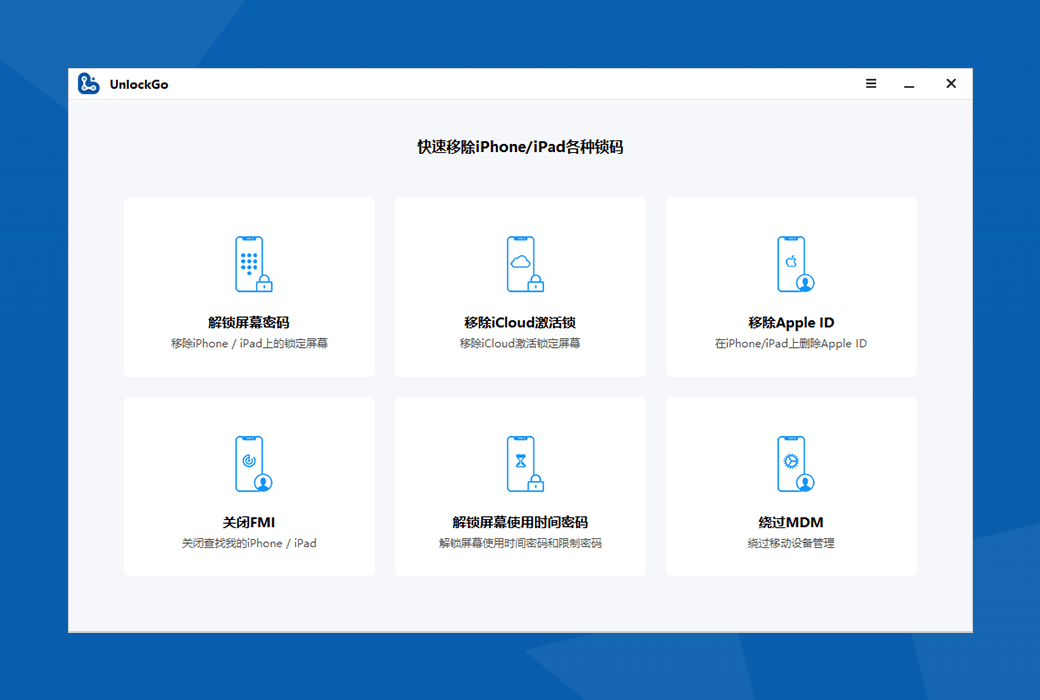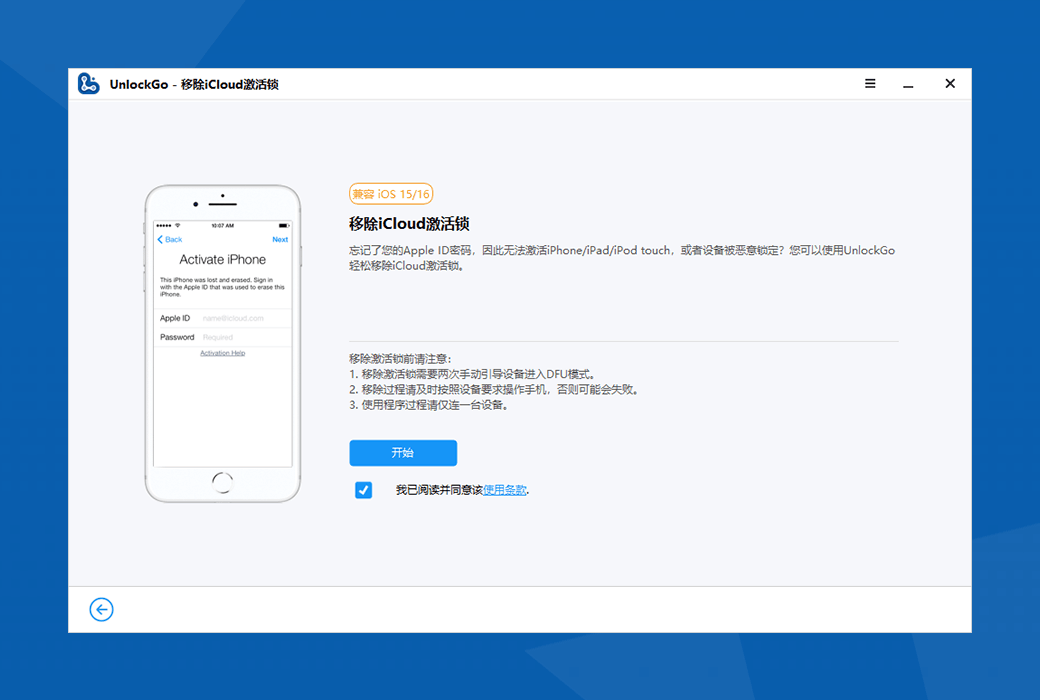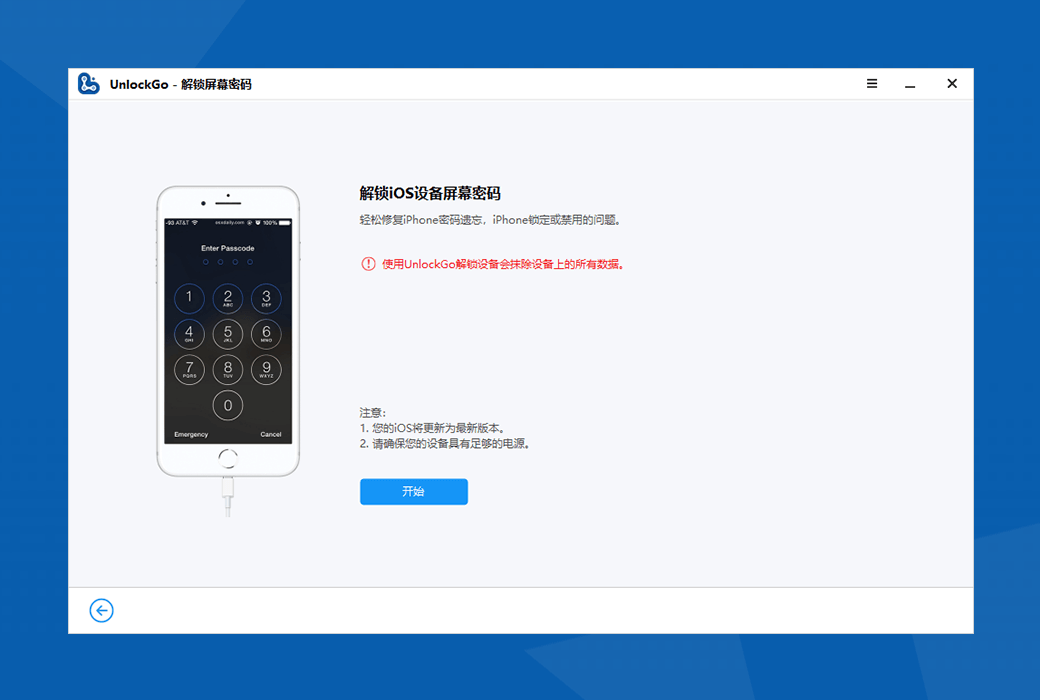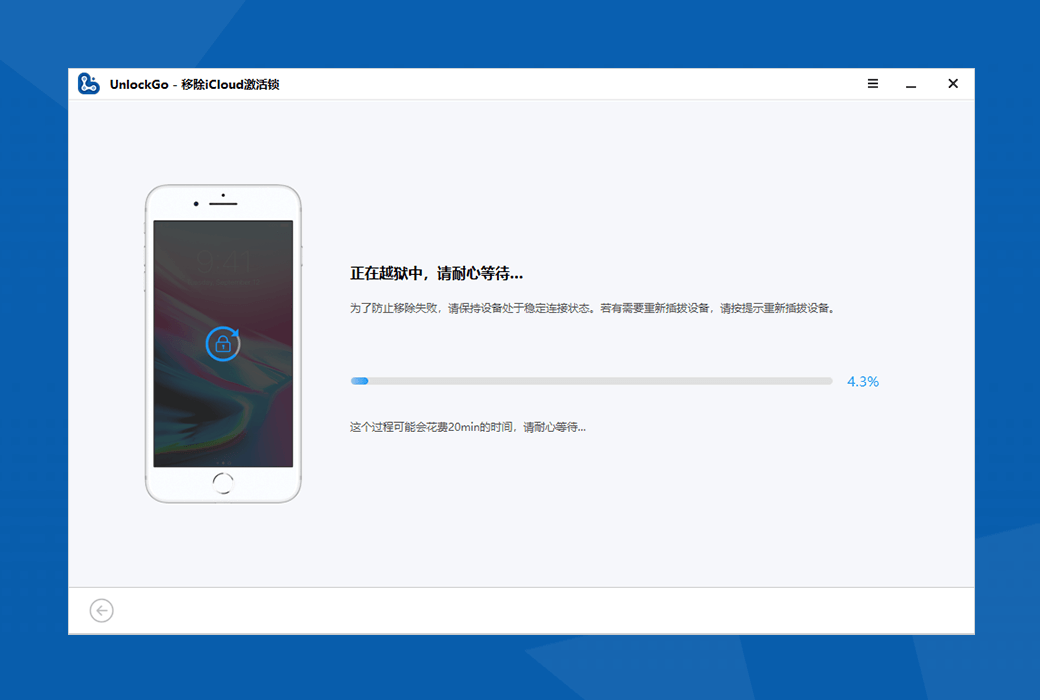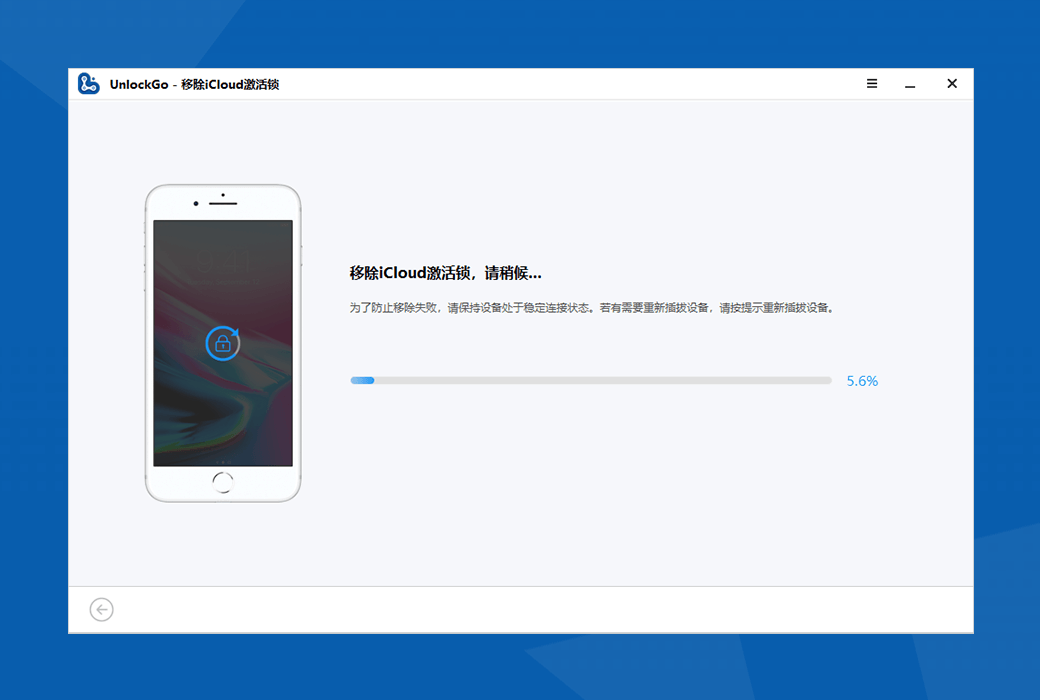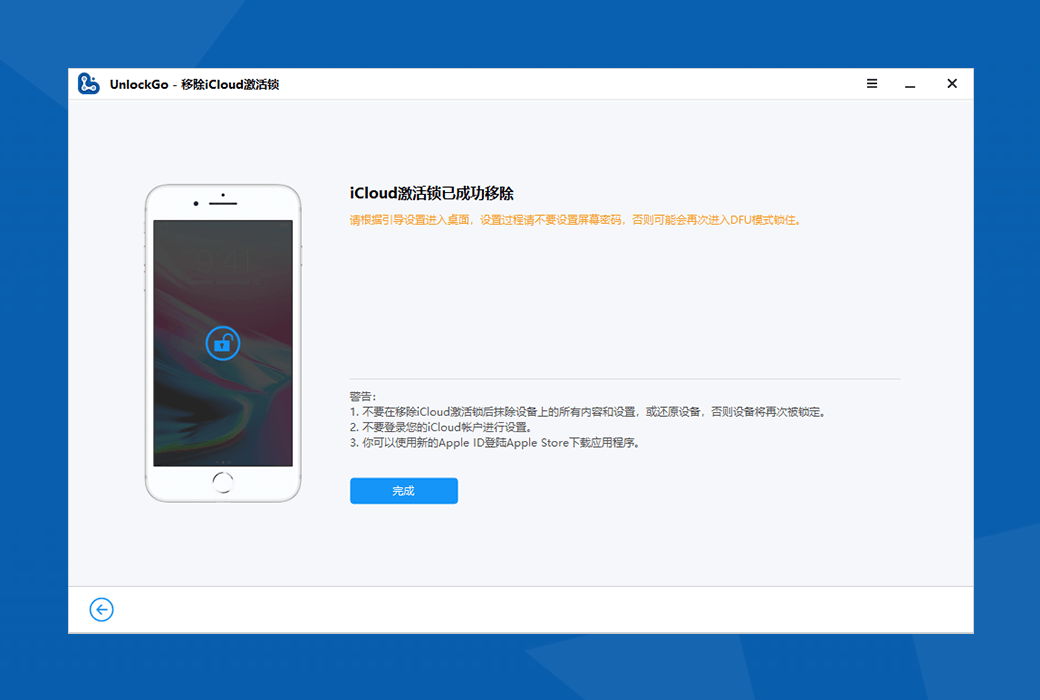You haven't signed in yet, you can have a better experience after signing in
 IToolab UnlockGo - iPhone screen iCloud unlocking software tool software
IToolab UnlockGo - iPhone screen iCloud unlocking software tool software

Activity Rules
1、Activity time:{{ info.groupon.start_at }} ~ {{ info.groupon.end_at }}。
1、Activity time:售完为止。
2、Validity period of the Group Buying:{{ info.groupon.expire_days * 24 }} hours。
3、Number of Group Buying:{{ info.groupon.need_count }}x。
Please Pay Attention
1、Teamwork process: Join/initiate a Group Buying and make a successful payment - Within the validity period, the number of team members meets the activity requirements - Group Buying succeeded!
2、If the number of participants cannot be met within the valid period, the group will fail, and the paid amount will be refunded in the original way.
3、The number of people required and the time of the event may vary among different products. Please pay attention to the rules of the event.
IToolab UnlockGo - iPhone Screen and iCloud Unlocking Software
IPhone/iPad/iPod touch 6-in-1 screen unlocking tool, easy to remove various passwords
- Remove various screen locks, including 4-digit or 6-digit passwords, Touch ID, and Face ID
- Instantly remove iCloud activation lock on iPhone or iPad without the need for an Apple ID
- When unable to log out or in to your Apple ID, or when locked, you can quickly remove your Apple ID account
- Remove MDM lock, delete MDM lock configuration description document
- Remove screen usage time password
1. "Disabled iPhone connection to iTunes" or "Unable to use iPhone", quickly enter the phone
When users frequently enter the wrong phone lock password, the phone will prompt that they cannot enter. At this time, tools are needed to assist in unlocking the screen and forcibly deleting the Apple ID. One removal is valid for life
If you forget the password set for your Apple ID or if the password has been changed, you can easily remove your Apple ID account using UnlockGo. After removing your Apple ID account, you can still use your iPhone, iPad, and iPod touch without your phone being locked again:
- You can restart or reset the phone
- You can log in to a new Apple ID in the settings and App Store
- Can use iTunes normally
- Compatible with any iOS system
2. iPhone/iPad is locked with the owner, easy to handle
After enabling iCloud activation lock, many people will receive a message on the screen every time they flash or reset their phone, such as "activation lock" (iOS 15 and below) or "iPhone locked with owner" (iOS 15 and above). UnlockGo can easily remove the lock. After unlocking, you can:
- Log in to a new Apple ID account from the Apple or iTunes store
- Currently compatible with iOS 12 to iOS 16, and will continue to be updated in the future
Tip: If you restart or reset your iPhone or iPad to factory settings, the phone will be locked again. At present, other third-party software also have this defect. If it claims that it will not be locked, please use it with caution.
3. The terminator of MDM lock, which can be quickly removed and easy to use
If you want to bypass the mobile device management (MDM) and remote control of enterprises or schools, this software perfectly solves the problem. Without the need for a username and password, MDM monitoring can be immediately lifted, and the description document for MDM lock configuration can be deleted. Suitable for various models of iPhone and iPad, compatible with any system, including the latest iOS 17. In addition, there are three other advantages:
- Very safe, iPhone or iPad will not change bricks
- The firewall is not interfered with and will not pose a threat to your computer
- Easy to operate, no need to repeatedly try, with a success rate of up to 90%
4. Easily delete the 'screen usage time' password to ensure that data is not lost
When using restricted passwords, you are likely to encounter the following issues:
- As parents, sometimes I forget the password for 'screen usage time' that I have set;
- The password set is incorrect and cannot be retrieved;
- Limit app usage time expires, but forget password;
If you don't want to reset your password, UnlockGo can help you delete it directly. Its biggest advantage is:
- After deleting the password, all data on the phone will not be lost;
- Even if you forget your Apple ID and password, it can help you remove the screen usage time password;
system requirements
IToolab UnlockGo Technical Specification Requirements
IToolab UnlockGo is a powerful desktop software that can remove various locks and is compatible with almost all models and systems on the market. Please refer to the following information for quick understanding.
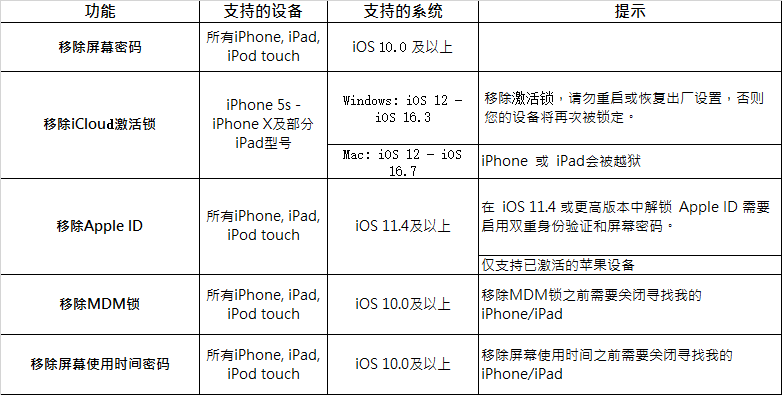

Official website:https://itoolab.com/unlock-iphone
Download Center:https://itoolab-unlockgo-ios.apsgo.cn
Backup Download:N/A
Delivery time:24-hour automatic shipping
Operating platform:Windows
Interface language:Supports Chinese interface display, with multiple languages available.
Update instructions:The manufacturer promises to purchase a lifetime update and use it once.
Pre purchase trial:Free trial before purchase.
How to receive the goods:After purchase, the activation information will be sent to the email address at the time of placing the order, and the corresponding product activation code can be viewed in the personal center, My Orders.
Number of devices:Can install 1 computer and unlock 5 devices.
Replacing the computer:Uninstall the original computer and activate the new computer.
Activation guidance:https://itubego.com/redeem-code/
Special instructions:Unlocking software, please be sure to download and try it out before purchasing.
reference material:https://itoolab.com/buy/unlockgo-for-windows/

Any question
{{ app.qa.openQa.Q.title }}